azure-notes
Delete Cloud Service Role Instance with PowerShell
For Azure Classic Cloud Service, sometimes user may want to delete certain instances. This can’t be done in Azure Portal or PowerShell CmdLet. Here shows how to use PowerShell to call REST API Delete Role Instances to achieve this.
Steps
Install classic PowerShell module if not installed before. This requires PowerShell to be run as Administrator.
Install-Module -Name Azure -AllowClobber
Download Azure Management Certificate. Following command will open Azure Portal. Then click Validate and download it.
Get-AzurePublishSettingsFile
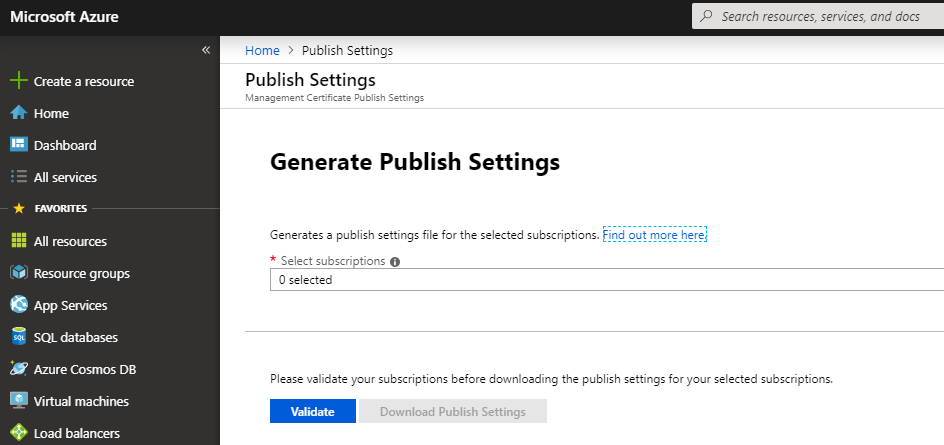
Import Azure Management Certificate. Please replace the file name with the correct one.
Import-AzurePublishSettingsFile "C:\Users\xxx\Downloads\xxxxx.publishsettings"
Copy certificate thumbprint from Azure Portal All services > Subscriptions > Management certificates. The certificate name should have today’s timestamp.

Set instance name.
$xml = '<RoleInstances xmlns="http://schemas.microsoft.com/windowsazure" xmlns:i="http://www.w3.org/2001/XMLSchema-instance"><Name>WebRole1_IN_1</Name></RoleInstances>'
Set certificate thumbprint.
$certificateThumb = "8C101B95DD697758FC675854FB770BBDE3XXXXXX"
Call REST API. Please confirm subscription ID and Cloud Service name are correct.
Invoke-WebRequest -Uri "https://management.core.windows.net/<subscription-id>/services/hostedservices/<cloudservice-name>/deployments/<deployment-name>/roleinstances/?comp=delete" -CertificateThumbprint $certificateThumb -Method POST -Body $xml -Headers @{"x-ms-version"="2013-08-01"} -ContentType "text/xml"
Full Script
# Install classic PowerShell module if not installed before
Install-Module -Name Azure -AllowClobber
Get-AzurePublishSettingsFile
Import-AzurePublishSettingsFile "D:\ps\my.publishsettings"
$xml = '<RoleInstances xmlns="http://schemas.microsoft.com/windowsazure" xmlns:i="http://www.w3.org/2001/XMLSchema-instance"><Name>WebRole1_IN_1</Name></RoleInstances>'
$certificateThumb = "8C101B95DD697758FC675854FB770BBDE3XXXXXX"
# Call REST API https://docs.microsoft.com/en-us/rest/api/compute/cloudservices/rest-delete-role-instances
Invoke-WebRequest -Uri "https://management.core.windows.net/<subscription-id>/services/hostedservices/<cloudservice-name>/deployments/<deployment-name>/roleinstances/?comp=delete" -CertificateThumbprint $certificateThumb -Method POST -Body $xml -Headers @{"x-ms-version"="2013-08-01"} -ContentType "text/xml"
Sample Result
StatusCode : 202
StatusDescription : Accepted
Content : {}
RawContent : HTTP/1.1 202 Accepted
x-ms-servedbyregion: ussouth3
x-ms-request-id: 67e7d89ed46f70a89347d0293b0decce
Content-Length: 0
Cache-Control: no-cache
Date: Thu, 14 Mar 2019 07:58:45 GMT
Server: 67.3.0...
Headers : {[x-ms-servedbyregion, ussouth3], [x-ms-request-id, 67e7d89ed46f70a89347d0293b0decce], [Content-Length, 0], [Cache-Control, no-cache]...}
RawContentLength : 0